Hello fellow Androidians,
The stream of streaming Android applications (See what i did there? You know you love it!) continues, as our featured app of the day is Netflix. Surely you’ve heard about it by now? If so, or if not, read on!
We’ll break it down into three parts :
1) What does it do?
2) How much does it cost?
3) Conclusion?
Part 1 : What does it do?
Where to start… Netflix is an online service, which allows you to stream their entire collection of movies , tv shows and documentaries over the internet, to the device of your choice. Supported devices include computers, laptops, certain TV models, gaming consoles, smartphones and tablets.
Netflix is constantly growing their available content, making deals left and right. Currently, they offer boatloads of TV shows and movies. As is contractually agreed, newer moves will be added 28 days after the official DVD release in stores.
Sounds good so far, right? Well, it even gets better. Netflix is mostly known to people from the U.S. and Canada, and since a few days, also Latin America. It isn’t available in Europe yet (officially), but there are ways to bypass this small obstacle, by the use of a VPN service.
In brief, I’ll explain what a VPN service does. VPN services allow you to change your IP address to an external IP address, locate din a different country. This service allows you to appear to be from the U.S., U.K. or other countries, while actually being from your country of residence. This also allows you to use services such as Netflix, BBC iPlayer, and more.
The VPN service i’d recommend for Netflix, is called HideMyAss. They offer cheap, reliable and professional VPN services, which also ensure you’ll get the highest possible video quality on Netflix. We don’t want to watch a movie filled with blur and pixelation, now do we? Sign up for HideMyAss VPN services using this link.
As a piece of advice, i’d recommend to visit the Netflix website to tweak the video quality settings to your liking. I have it set to best quality, and it works smoothly with my VPN.
One of the most important features on the Android app version is that you can select alternate audio languages,. This is most useful for the anime collection Netflix has, so you can actually listen to the original audio track, and have it subtitled in English.
Subtitle support is available for most TV shows and movies i have encountered so far. Only English subtitles are available at the moment, no word on if this will be expanded with more languages as of this writing.
Here are some screenshots to illustrate the functionality of Netflix:
Part 2 : What does it cost?
The application itself is free of charge. However, the Netflix subscription is not. At this point, you can start a free 30-day trial, which can be cancelled anytime, if you follow this link . You will need a valid credit card to sign up. Recurring subscription costs 7.99 USD / month for unlimited streaming.
Download the Netflix application from the Android Market .
Part 3 : Conclusion ?
Netflix is a great initiative, available to customers worldwide. All you need is a working internet connection, and a VPN service. I am personally using the service for over 2 months now, and I’m still running into shows or movies I have never heard of, but which surely seem interesting to watch.
You get a free trial which can be cancelled any time, so make use of it and decide for yourself.
NOTE : This application, like Veetle Lite, can be a battery drainer if used for extended periods of time. Make sure your battery is always (fully) charged before using this.
Personal rating : 10/10

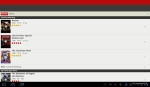

2 Comments
An interesting discussion is value comment. I feel that it is best to write extra on this matter, it might not be a taboo subject but generally persons are not enough to speak on such topics. To the next. Cheers